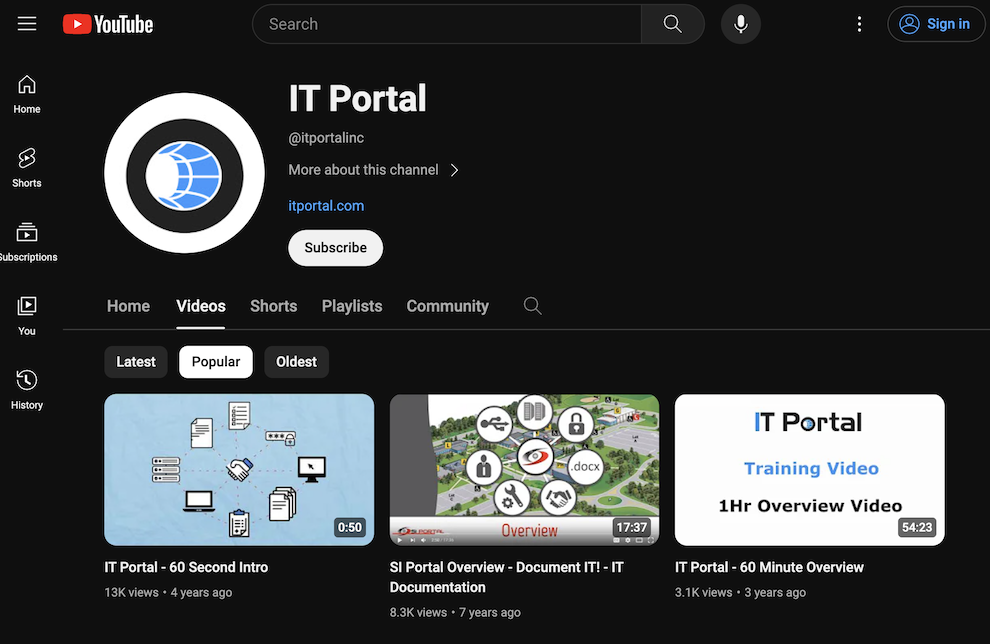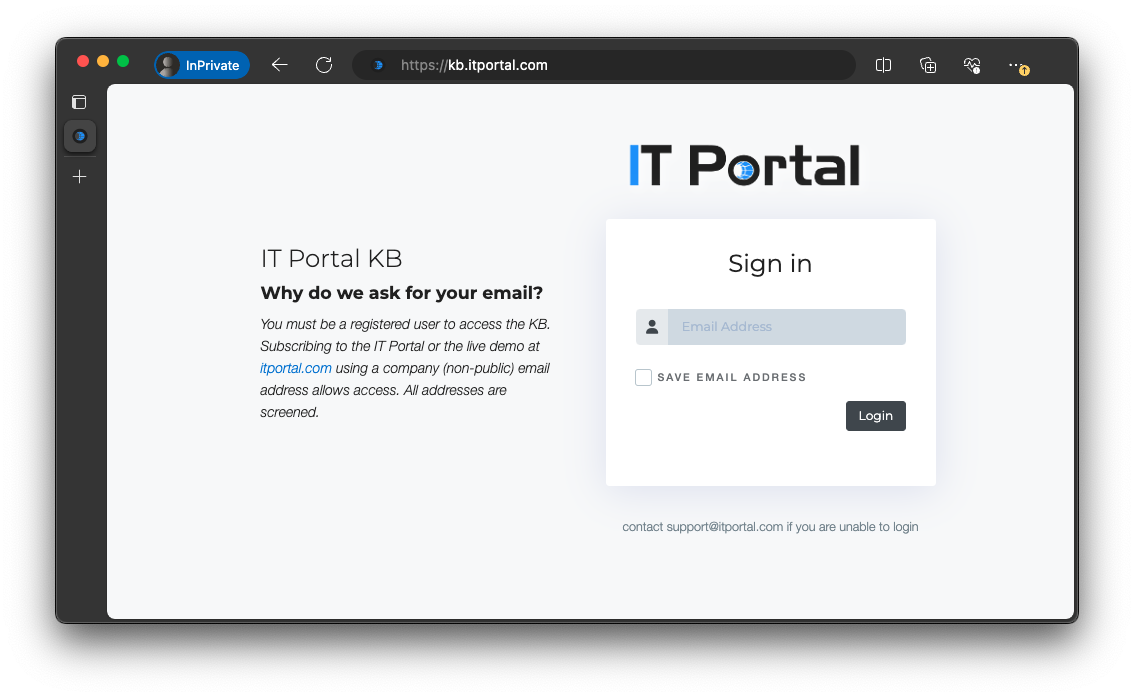IT Portal Offers Managed Service Providers the ability to drive growth and profitability through streamlined IT management, exceptional client experiences, and robust security
Key benefits for Managed Service Providers:
-
01
Consolidated Client Management
Manage all your clients within a single platform. Use Synopsis View to instantly see a complete breakdown of every customer's resources - devices, licenses, passwords, and documentation. Quickly identify which clients have expiring certificates, outdated equipment, or security vulnerabilities across your entire portfolio.
-
03
Enhanced Visibility with Hierarchical Organization
Organize each client's infrastructure by Sites, Facilities, Cabinets, and IP Networks. Instantly navigate from a customer's main office to their branch locations, see which equipment is in which server cabinet, and track network segments. This hierarchical structure lets you quickly locate resources during emergencies and understand complex multi-site deployments at a glance.
-
05
White-Labeling with Client Access
Provide branded portals where clients can view their own IT documentation. Grant read-only access to specific Sites or Facilities, allowing clients to see their assets, warranties, and documentation while maintaining control. Perfect for compliance audits or when clients need quick access to their infrastructure details.
-
07
Security and Compliance Tracking
Track security patches, compliance certificates, and audit trails across all clients from a single dashboard. Set up automated alerts for expiring SSL certificates, outdated antivirus definitions, or non-compliant configurations. Document security policies per Site or Facility to meet different regulatory requirements for each client location.
-
09
Exceptional Support for MSP Success
Our dedicated MSP success team understands your unique challenges. Get personalized onboarding that includes migrating existing client documentation, setting up your hierarchical structure (Sites/Facilities), and training your team on Synopsis View. We help configure white-labeling, establish documentation templates, and integrate with your existing PSA/RMM tools. Ongoing support includes best practices for client onboarding and scaling your documentation as you grow.
-
02
Improved Efficiency Through Smart Documentation
Eliminate repetitive data entry with templates and bulk operations. Auto-discover network devices, import from RMM tools via API, and use relationship mapping to understand service dependencies. When onboarding new clients, clone existing documentation structures and modify as needed, reducing setup time from days to hours.
-
04
Scalability with Multi-Tenant Architecture
Add unlimited clients without performance degradation. Each client's data is logically separated with granular permissions - your techs see only assigned customers while managers get portfolio-wide visibility. As you grow from 10 to 100+ clients, the Synopsis View scales to show aggregated metrics or drill down to individual customer details.
-
06
Flexibility for Diverse Client Needs
Deploy cloud-based for most clients while offering on-premises installations for security-conscious customers. Mobile apps let technicians access documentation on-site, update device information in real-time, and scan QR codes on equipment. Configure different documentation standards per client - detailed for enterprise, simplified for small business.
-
08
Cost-Effective Client Documentation
Replace multiple documentation tools with one comprehensive platform. Free company users let you provide client stakeholders with read-only access without additional licensing costs. The flat-rate pricing for user tiers means predictable costs as you scale, while the Synopsis View helps identify underutilized licenses and redundant services across your client base.
Want more? Explore all IT Portal features now!
The IT Portal is a cloud-based/on-prem platform that allows IT teams and managed service providers (MSPs) to store and manage technical information, documentation, and data related to their IT infrastructure. It provides secure access to company-specific documentation, including passwords, configurations, and IT knowledge bases (KBs). The platform also allows for the logical grouping of resources such as sites, facilities, cabinets, and IP networks. The IT Portal integrates with other IT tools, including PSA, RMMs, and data sets like Microsoft 365, and offers features such as password history, revision control, and access logs. The platform is trusted by IT departments around the world and has been used by over 10,000 IT professionals and company users since 2007.
Thank You for Your Interest!
You're one step closer to experiencing the power of our platform.
While you wait for your login credentials to arrive via email, why not schedule a personalized walk-through with one of our team members? They'll guide you through our platform, answer any questions you may have, and help you explore how IT Portal can benefit your organization.
Credentials for the demo will be sent to your email shortly!
Click here to register for your personalized walk-through now!
Thank You for Your Interest!
You're one step closer to experiencing the power of our platform.
While you wait for your login credentials to arrive via email, why not schedule a personalized walk-through with one of our team members? They'll guide you through our platform, answer any questions you may have, and help you explore how IT Portal can benefit your organization.
Credentials for the demo will be sent to your email shortly!
Click here to register for your personalized walk-through now!