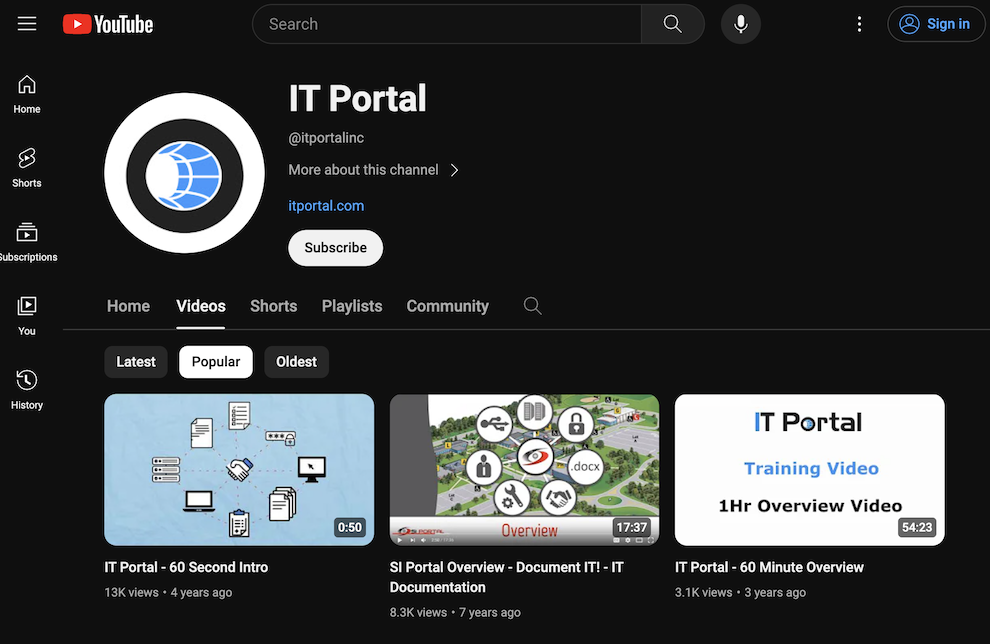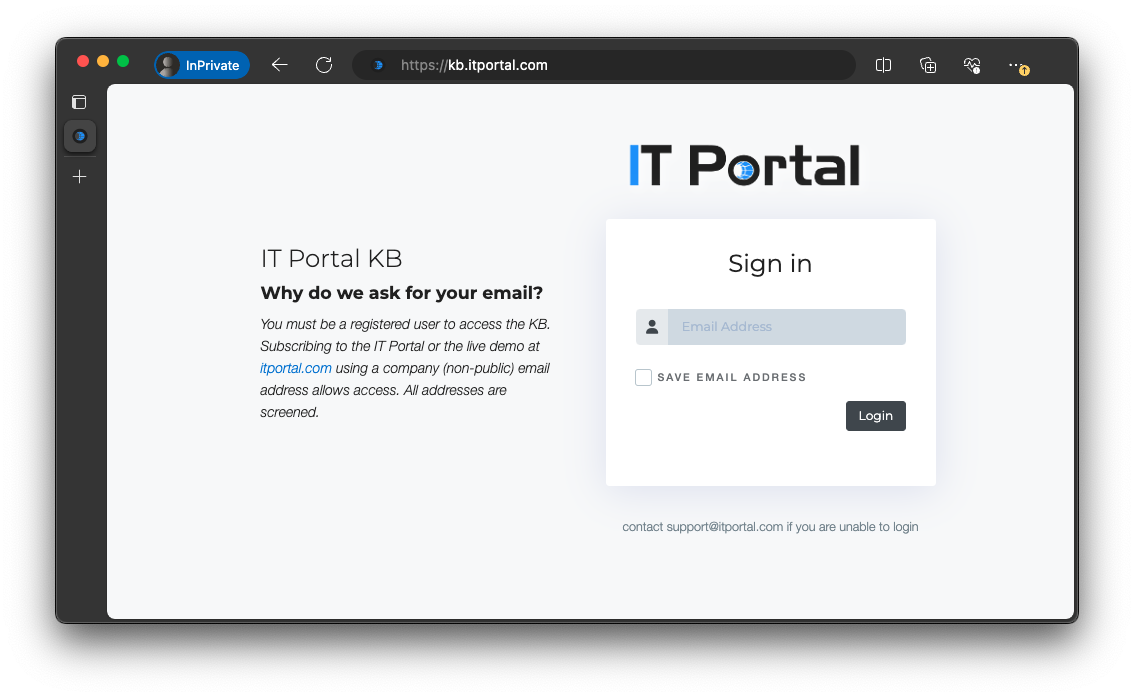IT Documentation for Schools & Educational Institutions
Safeguard student data, streamline IT operations, and ensure compliance with centralized IT documentation for schools and educational institutions built for K-12 and higher education.
Centralized IT Documentation for Modern Schools
Schools juggle device inventories, software licenses, security protocols, and compliance requirements across multiple locations and semesters without a unified IT documentation platform for school environments.
Key Value Propositions:
- Complete Device & Asset Visibility
- Student Data Protection & Security
- Grant Funding Documentation Readiness
- Simplified Compliance Management
- Budget Planning & Resource Optimization
Why Schools & Institutions Choose IT Documentation Solutions
Educational institutions face unique IT challenges - managing rapidly changing student populations, protecting sensitive data, meeting strict compliance standards, and operating on tight budgets. An IT documentation platform designed for educational institutions provides the visibility and control needed to scale confidently.
From student turnover every semester to summer refresh cycles, 1:1 device programs, and device loss during distribution and collection, school IT teams face operational pressure that generic documentation tools aren't built to handle.
-
01
Campus-Wide Resource Management
Organize IT assets by campus, building, department, and classroom. Track computer labs, smartboards, projectors, and network equipment by physical location. Faculty can quickly see what technology is available in each classroom or lab. IT staff can efficiently plan upgrades, maintenance, and deployments based on building schedules and academic calendars.
-
03
Multi-Campus Asset Visibility
Use Synopsis View to see technology distribution across all campuses, buildings, and departments at a glance. Compare resource allocation between facilities to ensure equity. Track expensive equipment like 3D printers, lab equipment, and specialized software licenses. Identify underutilized resources that could be redistributed to areas of need.
-
05
Budget Optimization by Department
Track technology spending by campus, building, and department for accurate budget allocation. Identify opportunities for bulk purchasing across facilities. Monitor software license usage to eliminate waste. Plan refresh cycles by building to spread capital expenses. Generate reports showing technology investments and needs by academic department for funding requests.
-
07
Education-Focused Support
Our team understands educational IT challenges from K-12 to higher education. We help structure your documentation to match your institution's organization - districts, campuses, buildings, and departments. Get assistance setting up academic year planning, summer refresh tracking, and E-rate documentation. Training includes best practices for managing computer labs, classroom technology, and 1:1 device programs.
-
02
Enhanced Student & Faculty Experience
Ensure classrooms have working technology when needed. Faculty can view available resources in their assigned rooms and report issues directly. IT maintains detailed documentation for audiovisual systems, ensuring quick resolution when problems arise. Student computer labs stay operational with proactive monitoring of licenses, warranties, and refresh cycles by location.
-
04
Educational Data Security
Document data handling procedures by department to ensure student privacy through secure IT documentation for schools. Track which systems contain sensitive records and who has access. Set different security policies for administrative buildings versus public computer labs. Maintain audit trails for compliance reporting. Grant role-based access so department IT staff only see their authorized areas while central IT maintains oversight. This structured approach supports FERPA compliance, aligns with state-level education data privacy laws, and ensures internal audit readiness without adding administrative overhead.
-
06
Flexible Deployment for Diverse Needs
Deploy cloud-based for easy access across multiple campuses or on-premises for complete data control. Mobile apps let technicians update classroom equipment status in real-time. Grant read-only access to department heads and faculty for transparency. Support both centralized IT models and distributed campus IT teams with appropriate access controls for each location.
By leveraging the IT Portal's hierarchical organization and Synopsis View, educational institutions gain complete visibility into technology resources across all facilities, enabling data-driven decisions that enhance learning outcomes while optimizing IT investments.
Get IT Documentation Built for Schools
Bring order to your school's IT environment with centralized IT documentation for schools. Securely manage passwords, devices, licenses, and compliance records in one platform designed for K-12 and higher education institutions.
Essential Features for School IT Documentation
Device Discovery & Import
Automatically scan networks and import student/teacher devices, eliminating manual documentation.
Multi-Campus Organization
Structure IT infrastructure by school buildings, districts, and grade levels with location-based access controls.
Password & Credential Management
Secure password management for teacher and administrator accounts using role-based encryption, access controls, and detailed audit trails.
Relationship Mapping
Visualize dependencies between student devices, network segments, and critical systems.
Compliance Automation
Track certifications, audit requirements, and regulatory deadlines automatically by campus or department using built-in regulatory compliance management.
Mobile Access
Access documentation and update assets on-site using tablets or phones during equipment collection/distribution.
Templates & Bulk Operations
Create consistent documentation for similar devices and systems across all locations.
Integration Ecosystem
Extend your documentation workflows using our integrations with Google Workspace, Microsoft 365, RMM platforms and accounting software.
Frequently Asked Questions
Comprehensive IT documentation includes security controls, access logs, backup procedures, and incident response plans. Complete audit trails show who accessed student data and when, providing evidence of compliance during audits and investigations. This also supports FERPA requirements, state education privacy regulations, and internal audit reviews by maintaining clear access controls and activity logs.
Document device types, serial numbers, location/building, assigned users, software licenses, warranty dates, security patches, network configurations, maintenance schedules, and ownership. The more detailed, the faster incident resolution and better budget forecasting.
Maintain current asset inventories, software license records, implementation timelines, and outcome metrics. Grant reviewers expect documentation showing responsible technology stewardship, proper accounting, and measurable educational impact.
The platform organizes infrastructure by campus, building, or district. Central administrators maintain oversight while campus IT staff manage local resources. Role-based access ensures security while enabling autonomy.
Yes. Pre-built checklists, QR code scanning, and mobile apps streamline the logistics of Chromebook or laptop distribution at semester start and collection at year-end, ensuring accountability and reducing loss.